Complete Excel course
Excel@Work
Quick learning route with practical application.

The Challenge
MS Office programs are used extensively, moreover MS Excel is one of the most widely used spreadsheet programs.
With it you can quickly process data, analyze and make reports and finally get the information you need to make the right decisions.
The Excel@Work course is centred on the rapid transfer of knowledge with practical application and on improving the way you work.
Therefore you will learn with us advanced concepts to get the results you want. In addition, you will discover alternative ways of achieving the same results and will be presented with different ways of using functionalities, allowing you even more flexibility regarding which methods to choose from.
Training summary
A Complete Excel course: Master functions, formulas, data analysis and visualization. Learn to work with pivot tables, macros and advanced charts. Ideal for beginner and intermediate level
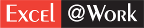
Who should attend?
The following profiles will benefit from this course:
- Employees
- Analysts
- Data Entry Operators
- Data Processing Operators
- Assistant Manager / Secretariat
- Accountants and Financial Officers
- Reporting Managers
- Managers, Project Managers
What do participants get?
By the end of this course, you will:
- Use the Fluent interface with ease;
- Enter and modify data in Excel files;
- Master the usage of scenarios for advanced MS Excel functions;
- Create professional-looking files both on screen and in print;
- Increase execution speed for standard tasks;
- Master usage scenarios for advanced MS Excel functions;
- Be able to analyze data and identify alternatives for decision-making using MS Excel analysis tools;
- Learn to import and process data from external sources;
- Be able to apply the appropriate functionalities for medium and high-complexity tasks as to increase workplace productivity
Trainers

Cristian Stirbescu
Microsoft Certified Senior Trainer
Microsoft certified trainer since 2012. Frequently recognized as one of the best trainers in the industry. Interacts openly with learners through a fresh approach to course delivery.

Adina Munteanu
Microsoft Certified Senior Trainer
Senior management consultant and trainer with 10+ years of experience in delivering projects and training programs. The expertise gained in the corporate environment in the controlling, financial reporting and internal control departments is a resource in the training delivered.
Excel@Work course agenda
The topics are delivered in an interactive format, with frequently used scenarios covering the following areas:
- Getting familiar with the Fluent interface;
- Interface and Quick Access Toolbar customization.
- Using the workbook and the worksheet, autosave, templates, saving formats, protecting files;
- Data entry and manipulation, selections, find and replace, find and replace, go to, paste special, office clipboard, autocorrect, autocorrect, comments, hyperlinks, insert picture, insert object, insert symbol;
- Formatting: copy format – brush, cell formatting, autoformat, conditional formatting, formatting styles, track changes, hide columns, split into panels, freeze an area;
- Printing: print preview, page setup, print area, insert page break;
- Level 1 functions (sum, count, counta, average, min, max, or, not, and, date, weekday, today, countblank, isblank, iseven, isodd, islogical, istext, isnontext, isnumber, row, rows, column, columns, abs, round);
- Using absolute and relative references, localizing errors in a spreadsheet;
- Sort and Filter;
- Vlookup, Hlookup, XLookup;
- Graphs/Diagrams;
- Workbooks sharing;
Note: For a detailed agenda please contact us
- Creating tables;
- Conditional formatting;
- Text to column;
- Using Data Validation for working forms;
- Level 2 functions (COUNTIF, SUMIF, RAND, RANDBETWEEN, ROUNDUP, ROUNDDOWN, INDEX, INDIRECT, ADDRESS, WEEKNUM, NETWORKDAYS);
- Referencing from other files and other sheets, fields and lists;
- Advanced filters;
- Database functions: Dsum, Daverage, etc.;
- Data consolidation;
- Analysis tools: Goal Seek, Solver;
- Automation of operations using macros;
- Data import;
- Queries from external sources;
- Data summarization by group and outline, subtotal;
- Analyze data using pivot tables and pivot graphs;
Registration
We offer price options for individual participation and for groups.
For groups of more than 10 participants variable discount is included for courses dedicated to your organization.
PrIce per participant
1-9 participants
For individual participation or groups of up to 9 participants
price per group
10-15 participants
Fixed price for groups of 10 to 15 participants
*All prices are VAT Exclusive
Customized training
Dedicated sessions
Dedicated sessions are available for a minimum of 8 participants.
Looking for something different?
Is this option not quite what you’re seeking? Give us a sign and we’ll help with a personalised solution.
Registration
Do you have a group of at least 8 colleagues interested in this topic and would you like to organize a dedicated session for your company?
Let’s get in touch!
Send us an email at training@axioma-solutions.co.uk
Copyright information
MS Excel is a registered trademark of Microsoft Corporation
Are you looking for something different?
If you are considering an Excel course for beginners, take a look here at the Excel QuickStart course.
If this isn’t exactly what you’re after, let us know, and we’ll develop a tailored solution for you. Access our contact information here.
